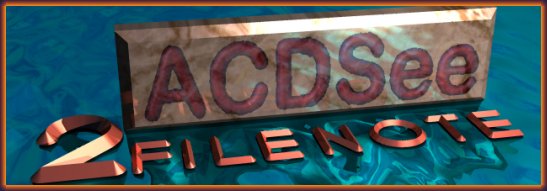
![]()
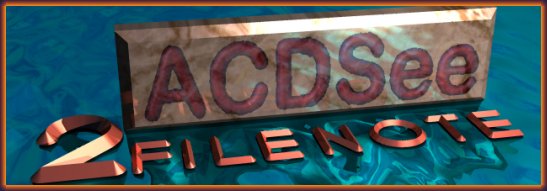
![]()
This program convert an ACDSee description file (descript.ion) to standard Amiga filenote. ACDSee is an good picture viewer on the PC and the program introduced an descript.ion file where informastion about the file format and information about the pictures was described. After a while I found another PC program which is using the same file descript.ion to describe the files it work with. The program I am talking about is Binary news group grabber which puts the description in the descript.ion file. So when I copied the files on a disk zip/jaz drive I wanted to have the file description with the files I had grabbed down.
How to use the program ?
1. Copy the files and the descript.ion file to an media with you can read from your Amiga. Remember that descript.ion is hidden by default on the PC. to be sure that you got it with you.
2. Copy all the program to an Amiga device drive (Crossdos or Macdos can not be used to set the filenote).
3. Enter the directory where the files are placed.
4. Run the programm ACDSee2Filenote.
The programm will comment which files it set the filenote on.
Bugs/Limitations:
The Amiga filenote is only 31 characters long and the descript.ion file have descriptions which are longer than 31. ACDSee2Filenote just cut the last characters if this should happend.
ACDSee2Filenote is written by Øyvind Falch of Triumph.
Thanks to Remi Jakobsen for the ACDSee2Filenote logo.
You can download the latest version from Aminet: You have these options:
Aminet WuArchive/USA |
Aminet Paderborn/Germany |
Aminet Sunet/Sweden |
|---|---|---|
![]()